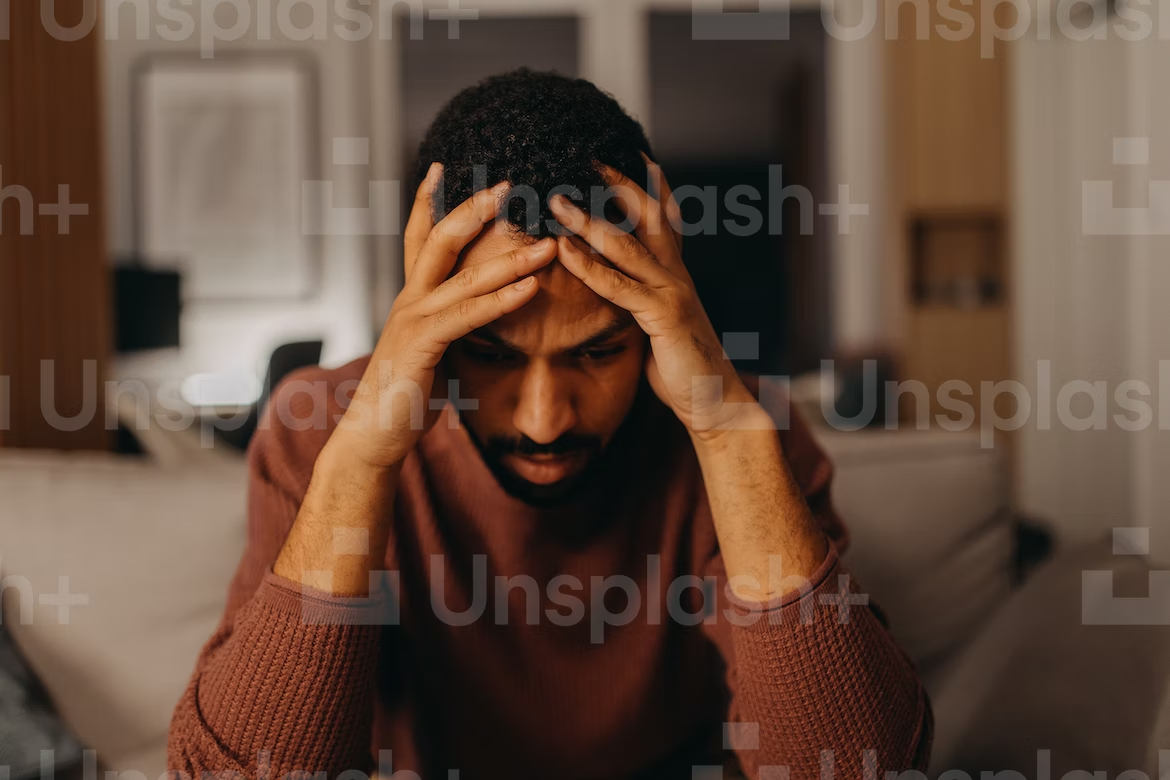Major Project: Finishing Act One and Two

In this post, I will detail the second part of my progress on my major project, which is to write a 10-15 page script with the theme of grief and loss. This post mainly focuses on finishing the first and second act, in which I've completed the script as far as 9 pages. In page 2 and 3, I added a new section involving Kate and Javi in the office. Compared to the first one, which only included Javi appearing in the scene and telling her that her work is rejected, this section includes a preview of that scene, which is Javi giving the assignment to her. In page 4 to 6, I added back to back scenes of Kate struggling in the office and Jane struggling with her own emotions. Here, I put more emphasis as to why Kate's work got rejected, mainly because Javi distrust her because of her husband's death, preferring another worker's drawing. This points out how Kate herself has started to lose her drawing abilities. I also mentioned about what Kate's work is, which is about d...