Free Project: Process #2 - Production
In this post, I will detail the production process of my podcast about the Taiwanese New Wave.
Firstly, I rented the items from AV Loans, which were five items including an audio interface, mic, stand, XLR cable, and headphones. Here is my booking details:
After doing that, I then downloaded the driver for the audio interface I am using, which is the Focusrite Scarlett 2i2 3rd Gen. This is because drivers support the audio quality as it is mostly used for the interaction or communication between the hardware and the computer.
After that, I then downloaded Audacity, which is a free audio editor and recording app. The entire podcast will be recorded through Audacity, as such it is important that I have this application during production.
After that, I then arranged the setup for the podcast recording. First I removed the stand head by unscrewing it and replacing it with the shock mount provided with the mic. Then, I put the mic on the shock mount and connected the XLR cable into it before tightening it on the shock mount. After that I changed the stand's shape so that the stand and mic is balanced.
Moving on, when its time to record, I opened Audacity and made sure that the recording channels are set at Mono, the recording device set at Microphone, and the playback device set at Headphones. I then began to record my lines by clicking on the red button and then pausing it to end the recording, which I do per paragraph. I often redo recordings of each paragraphs due to mistakes and a dissatisfaction with my tone which means that I deleted the track entirely before recording again. With each good recording of a paragraph, I would increase the gain by 4dB and export it as a WAV file, which is more high quality compared to mp3.

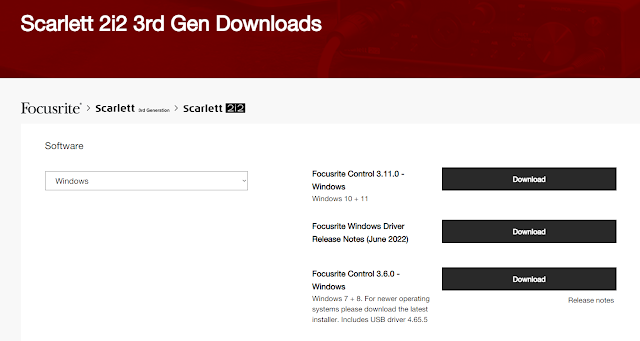







Comments
Post a Comment